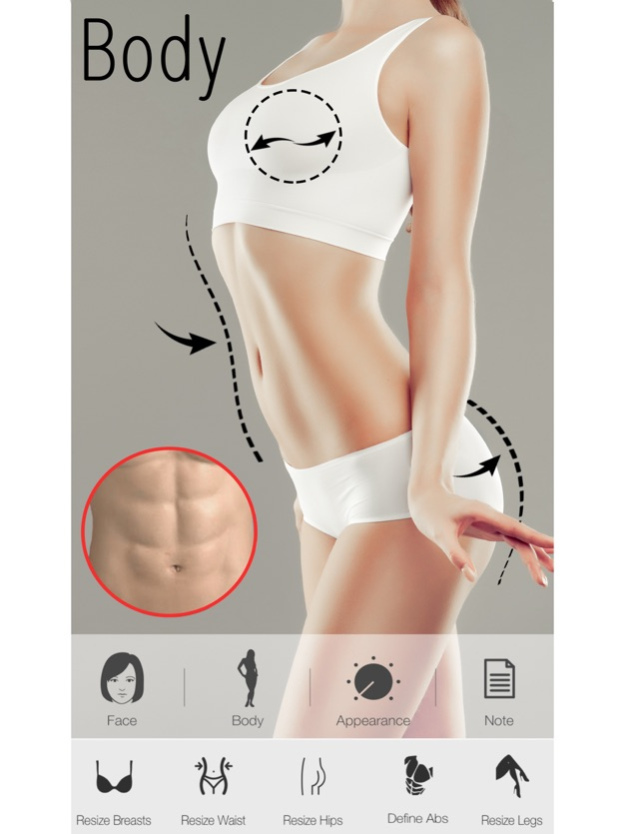Professional Photo Editor App 2.9.5
Free Version
Publisher Description
Retouchify is the ultimate photo editing app that can help you achieve perfection in your pictures. With our app, your photos are edited by professional photo designers who have years of experience in high-end Photoshop retouching.
In just 30 minutes to 2 hours, you will receive a professionally edited photo with face and body corrections, skin smoothing, and photo restoration. Our designers can do wonders with Photoshop, so you can ask for as many changes as you want until you are fully satisfied with the results.
Retouchify offers two types of editing options: EXPRESS and CUSTOM. With EXPRESS, you don't need any instructions, as our designers will adjust the exposure and color, perform basic skin cleanup and smoothing, as well as reduce noise to make your photo look its best.
CUSTOM editing lets you choose from a range of options to make your photos even more stunning. You can type your requests in the "note" field to let your designer know what you want edited or select from our pre-set options. You can remove wrinkles, blemishes, red-eye, braces, stray hair, under-eye bags, and even alter your nose. Additionally, you can resize your breasts, waist, hips, legs, and height, define your abs, increase your tan, and straighten clothing. Finally, you can blur the background, remove people/objects, and reduce shadows to make your photos stand out.
Download Retouchify today and let us help you bring your photos to perfection!
Feb 27, 2023
Version 2.9.5
Changed minimum support version iOS to 13.
About Professional Photo Editor App
Professional Photo Editor App is a free app for iOS published in the Screen Capture list of apps, part of Graphic Apps.
The company that develops Professional Photo Editor App is Retouchit LLC. The latest version released by its developer is 2.9.5.
To install Professional Photo Editor App on your iOS device, just click the green Continue To App button above to start the installation process. The app is listed on our website since 2023-02-27 and was downloaded 15 times. We have already checked if the download link is safe, however for your own protection we recommend that you scan the downloaded app with your antivirus. Your antivirus may detect the Professional Photo Editor App as malware if the download link is broken.
How to install Professional Photo Editor App on your iOS device:
- Click on the Continue To App button on our website. This will redirect you to the App Store.
- Once the Professional Photo Editor App is shown in the iTunes listing of your iOS device, you can start its download and installation. Tap on the GET button to the right of the app to start downloading it.
- If you are not logged-in the iOS appstore app, you'll be prompted for your your Apple ID and/or password.
- After Professional Photo Editor App is downloaded, you'll see an INSTALL button to the right. Tap on it to start the actual installation of the iOS app.
- Once installation is finished you can tap on the OPEN button to start it. Its icon will also be added to your device home screen.